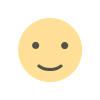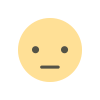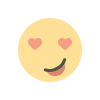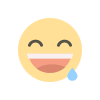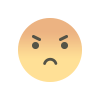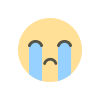QA Automation for SaaS: Reducing Errors and Enhancing User Satisfaction
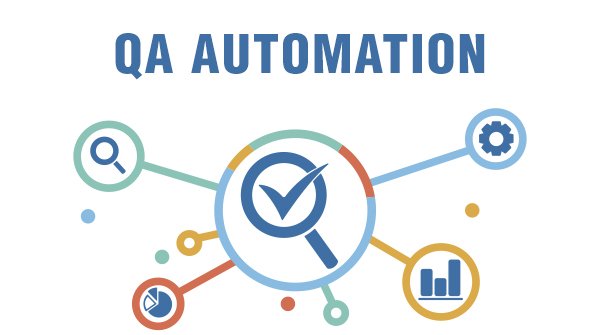
In the fast-paced world of Software-as-a-Service (SaaS), ensuring high performance, reliability, and user satisfaction is crucial. QA (Quality Assurance) automation plays a vital role in maintaining these standards by minimizing errors, improving software quality, and enhancing user experience. This article explores how QA automation helps SaaS businesses achieve these goals effectively.
The Need for QA Automation in SaaS
SaaS applications operate in a dynamic environment where continuous updates, integrations, and user interactions can introduce vulnerabilities. Traditional manual testing methods are time-consuming and prone to human error. This is where QA automation becomes essential. By automating repetitive testing processes, SaaS companies can achieve faster releases, reduce costs, and maintain consistent quality.
Key Benefits of QA Automation for SaaS
1. Reduces Human Errors
Manual testing often leads to inconsistencies, especially when dealing with complex workflows. QA automation ensures precise execution of test cases, eliminating human-induced mistakes and improving overall software stability.
2. Accelerates Release Cycles
SaaS applications frequently undergo updates and feature rollouts. Automated testing enables developers to run test cases quickly, allowing for continuous integration and deployment (CI/CD) without delays.
3. Enhances Test Coverage
Automation allows for a broader scope of testing, covering multiple scenarios, devices, and environments. It ensures that critical functionalities are tested thoroughly, minimizing risks associated with new updates.
4. Boosts User Satisfaction
By reducing bugs and enhancing application performance, QA automation leads to a smoother user experience. Users expect SaaS applications to be fast, reliable, and efficient—automation helps meet these expectations.
5. Saves Time and Costs
Automated tests run faster than manual tests, reducing the time required for regression testing. This leads to cost savings in the long run, as fewer resources are needed for repetitive tasks.
Types of QA Automation in SaaS
1. Functional Testing
Ensures that all features of the SaaS application work as expected. Automated functional tests validate login processes, user permissions, API responses, and other critical functionalities.
2. Regression Testing
With frequent updates in SaaS, new changes can impact existing functionalities. Automated regression tests verify that recent changes do not break previously working features.
3. Performance Testing
QA automation helps assess an application’s speed, stability, and scalability under different conditions. Load testing and stress testing identify performance bottlenecks before they impact users.
4. Security Testing
Cybersecurity is a major concern for SaaS applications. Automated security tests help identify vulnerabilities, unauthorized access points, and compliance issues, ensuring data protection.
5. Usability Testing
Although usability testing often requires human intervention, automation can assist in detecting UI inconsistencies and responsiveness across different devices.
Best Practices for Implementing QA Automation in SaaS
1. Define Clear Testing Objectives
Before automating tests, outline the specific goals. Identify key functionalities that require automation, ensuring alignment with business and user needs.
2. Choose the Right Automation Tools
Selecting the right testing tools is critical. Popular automation tools for SaaS include:
-
Selenium (for web applications)
-
Appium (for mobile testing)
-
TestNG (for Java-based applications)
-
Cypress (for frontend testing)
-
Jenkins (for CI/CD integration)
3. Implement Continuous Testing
Integrate automated tests into the CI/CD pipeline to ensure continuous validation of code changes. Running tests at every stage of development helps catch issues early.
4. Maintain and Update Test Scripts
Automation scripts need regular updates to stay relevant with application changes. Establish a maintenance strategy to keep test cases up to date.
5. Leverage Cloud-Based Testing
Cloud testing platforms enable SaaS businesses to test applications across multiple devices, browsers, and operating systems, ensuring compatibility and scalability.
6. Monitor and Analyze Test Results
Use reporting tools to track test execution, analyze failures, and optimize test strategies. Detailed logs and dashboards help in identifying patterns and improving test efficiency.
Challenges in QA Automation for SaaS and How to Overcome Them
1. High Initial Investment
Implementing automation requires time and resources. However, the long-term benefits outweigh the costs. Start small and gradually expand automation coverage.
2. Test Maintenance Overhead
Frequent updates in SaaS applications may lead to broken automation scripts. Using AI-driven test automation tools can reduce script maintenance efforts.
3. False Positives and Negatives
Automated tests may sometimes fail due to minor UI changes. Regular script validation and refining test logic help minimize such occurrences.
4. Lack of Skilled Resources
Automation requires expertise in scripting and tool usage. Providing training and upskilling QA teams can bridge this gap.
Conclusion
QA automation is a game-changer for SaaS businesses, enabling them to deliver high-quality, error-free applications that enhance user satisfaction. By reducing human errors, accelerating testing processes, and improving overall efficiency, automation helps SaaS companies stay competitive in an evolving market. Implementing the right automation strategies ensures a seamless user experience, boosting customer retention and business growth.
Read More:https://www.wpwhales.io/
What's Your Reaction?