In 2024, the landscape of photo editing apps for Mac continues to evolve, offering a diverse array of tools to meet the needs of both amateur photographers and professional editors. Whether you're looking for free options or are willing to invest in a paid app for advanced features, there’s a solution to enhance your photo editing experience. Here’s a comprehensive guide to the nine best photo editing apps for Mac this year, covering both free and paid options, and highlighting their key features to help you make an informed choice.
Adobe Photoshop
Adobe Photoshop remains the industry standard for photo editing, and it continues to lead the pack in 2024. Known for its extensive feature set and powerful tools, Photoshop is ideal for professionals and serious enthusiasts. With capabilities ranging from basic adjustments to intricate manipulations and creative effects, Photoshop supports layers, masks, and advanced filters. The software integrates seamlessly with Adobe Creative Cloud, offering additional resources and cloud storage. Although it comes with a subscription fee, the level of control and versatility it provides justifies the investment for many users.
Affinity Photo
Affinity Photo is a strong contender in the photo editing arena, offering a robust alternative to Photoshop without the subscription model. As a one-time purchase app, it provides a comprehensive suite of tools, including advanced layer support, live filters, and extensive retouching capabilities. Its non-destructive editing ensures that your original images remain unaltered while you experiment with various effects and adjustments. Affinity Photo’s user interface is intuitive and streamlined, making it accessible to both new and experienced users who seek professional results without a recurring cost.
Luminar Neo
Luminar Neo is an innovative photo editing software that leverages artificial intelligence to simplify and enhance the editing process. It offers powerful AI-driven tools for tasks such as sky replacement, portrait enhancement, and noise reduction. Luminar Neo’s user-friendly interface and one-click solutions make it a great choice for users who want high-quality results without delving into complex settings. The software is available for a one-time purchase or via a subscription, depending on the features and updates you desire.
Capture One Pro
Capture One Pro is a high-end photo editing application favored by professional photographers for its exceptional color grading and tethering capabilities. Known for its precise color correction tools and advanced RAW processing, Capture One Pro excels in producing high-quality images with accurate detail and vibrant colors. Its customizable interface allows for a tailored workflow, while its robust cataloging and organization features make managing large photo libraries efficient. Capture One Pro comes with a higher price tag but offers a range of features that justify the investment for serious photographers.
GIMP
GIMP (GNU Image Manipulation Program) is a powerful and popular open-source photo editing tool available for free. Despite being a free option, GIMP offers a wide array of features comparable to those of paid software. It supports layers, masks, and a variety of filters, and its extensible nature means users can add plugins to enhance its functionality. GIMP’s interface may have a steeper learning curve compared to other apps, but it remains a highly capable choice for users looking for a cost-effective solution with a high level of customization.
Pixelmator Pro
Pixelmator Pro is a versatile photo editing app designed exclusively for Mac users. It combines a user-friendly interface with powerful editing tools, including support for machine learning-based enhancements, which facilitate automatic adjustments and effects. Pixelmator Pro’s integration with macOS features such as Metal for high-performance graphics and Core ML for machine learning ensures a smooth editing experience. The app supports non-destructive editing, allowing you to experiment with changes without affecting the original image. With its one-time purchase model, Pixelmator Pro offers excellent value for money.
Photoscape X
Photoscape X is a comprehensive photo editing app that offers a wide range of features, from basic adjustments to creative filters and effects. Its free version includes essential tools for photo editing, such as crop, resize, and color correction. The Pro version unlocks additional features, including advanced editing tools, batch processing, and more sophisticated effects. Photoscape X’s intuitive interface and extensive feature set make it suitable for both casual users and those seeking more advanced editing capabilities.
Darktable
Darktable is a free and open-source photo editing software focused on RAW image processing. It provides a range of tools for professional photo editing, including color correction, lens corrections, and noise reduction. Darktable’s non-destructive editing workflow ensures that your original images remain untouched while you make adjustments. The software’s modular design allows users to customize their workspace and tools according to their needs. Darktable is an excellent choice for photographers who require a robust RAW processing tool without the financial commitment.
Corel PaintShop Pro
Corel PaintShop Pro is a feature-rich photo editing app that provides a blend of powerful tools and ease of use. It offers an extensive range of editing features, including advanced retouching, layer support, and creative effects. The software’s built-in AI tools assist with tasks such as photo enhancement and object removal, making it accessible for users of all skill levels. Corel PaintShop Pro is available as a one-time purchase, offering a cost-effective alternative to subscription-based photo editing software.
Selecting the right photo editing app for your Mac in 2024 depends on your specific needs, preferences, and budget. Whether you opt for a free option like GIMP or Darktable or invest in a paid app such as Adobe Photoshop or Capture One Pro, each of these tools offers unique features to enhance your photo editing experience. From powerful professional-grade software to user-friendly applications with advanced AI capabilities, there is a wide range of choices to help you achieve stunning results in your photo editing endeavors. Consider your requirements and try out a few options to find the perfect fit for your creative needs.
FAQs: Best Photo Editing Apps for Mac in 2024
What are the best free photo editing apps for Mac in 2024?
The best free photo editing apps for Mac in 2024 include GIMP and Darktable. GIMP is a powerful open-source tool with a wide range of features, while Darktable is focused on RAW image processing with advanced editing capabilities. Both offer robust functionality without the cost of a subscription or one-time purchase.
Which paid photo editing apps offer the best value for money?
For those seeking paid options, Pixelmator Pro and Affinity Photo offer excellent value. Pixelmator Pro provides a user-friendly interface with advanced features and a one-time purchase model. Affinity Photo, another strong contender, is also available for a one-time fee and offers comprehensive professional tools without ongoing subscription costs.
How does Adobe Photoshop compare to other photo editing apps for Mac?
Adobe Photoshop is considered the industry standard for photo editing due to its extensive feature set and advanced tools. It excels in detailed image manipulation and creative effects, but it comes with a subscription fee. For users who require the highest level of control and versatility, Photoshop remains a top choice despite the cost.
What features does Luminar Neo offer that set it apart from other photo editing apps?
Luminar Neo stands out for its AI-driven tools that simplify complex editing tasks. Features such as AI sky replacement, portrait enhancement, and noise reduction make it easy to achieve high-quality results quickly. Its user-friendly interface and innovative technology cater to users who prefer automation in their editing process.
Is Capture One Pro worth the investment for high-end photo editing?
Capture One Pro is a high-end photo editing software known for its exceptional color grading, RAW processing, and tethering capabilities. It is favored by professional photographers for its precision and customization options. Although it comes with a higher price tag, its advanced features make it a worthwhile investment for those who need top-tier performance.
Can I use Photoscape X for both basic and advanced photo editing tasks?
Yes, Photoscape X is versatile and suitable for both basic and advanced photo editing tasks. The free version includes essential editing tools, while the Pro version unlocks more advanced features such as batch processing and sophisticated effects. Its wide range of capabilities makes it a good option for various editing needs.
What makes Pixelmator Pro a good choice for Mac users?
Pixelmator Pro is designed exclusively for Mac users and integrates well with macOS features. It combines powerful editing tools with a user-friendly interface and supports machine learning-based enhancements. Its one-time purchase model offers excellent value, making it an attractive option for users looking for a comprehensive yet affordable editing solution.
How does GIMP compare to paid photo editing apps in terms of features?
GIMP, as a free open-source tool, offers a wide range of features comparable to those of many paid photo editing apps. It supports layers, masks, and various filters, and its extensibility through plugins adds to its capabilities. While it may have a steeper learning curve and fewer polished features compared to some paid apps, it remains a powerful and cost-effective solution.
What are the main benefits of using Corel PaintShop Pro for photo editing?
Corel PaintShop Pro provides a blend of powerful editing tools and ease of use. It includes features such as advanced retouching, creative effects, and AI-powered enhancements. Its one-time purchase model offers a cost-effective alternative to subscription-based software, making it a good choice for users seeking a feature-rich editing app without ongoing costs.
Which photo editing app is best for professional photographers?
For professional photographers, Adobe Photoshop and Capture One Pro are often considered the best choices. Photoshop offers unmatched flexibility and depth in editing, while Capture One Pro excels in color grading and RAW processing. Both apps cater to the needs of professionals requiring advanced tools and high-quality results.
Can these photo editing apps handle RAW image processing?
Yes, several of these apps handle RAW image processing. Capture One Pro, Darktable, and Affinity Photo are particularly noted for their robust RAW processing capabilities. These apps provide tools for detailed adjustments and corrections specific to RAW files, allowing for high-quality image editing.
Are there any photo editing apps with a focus on AI-driven enhancements?
Yes, Luminar Neo is a notable app with a focus on AI-driven enhancements. Its artificial intelligence features streamline complex editing tasks, such as sky replacement and portrait retouching, making it easier to achieve professional-quality results with minimal effort.
How can I choose the best photo editing app for my needs?
To choose the best photo editing app for your needs, consider factors such as your budget, required features, and level of expertise. Free apps like GIMP and Darktable offer powerful tools without cost, while paid apps like Adobe Photoshop and Capture One Pro provide advanced capabilities for professionals. Assess your editing needs and try out a few options to find the best fit for your workflow.
Are there any photo editing apps that offer a trial version?
Many paid photo editing apps offer trial versions, allowing users to test the software before committing to a purchase. Adobe Photoshop, Affinity Photo, and Luminar Neo, for example, typically provide trial periods for users to explore their features and functionality. Checking for trial versions can help you make an informed decision.
What is the advantage of using a one-time purchase photo editing app compared to a subscription model?
The main advantage of a one-time purchase app is the lack of recurring costs, which can be more budget-friendly over time. Apps like Pixelmator Pro and Affinity Photo offer a single payment model, allowing you to own the software outright. In contrast, subscription models, such as those used by Adobe Photoshop, involve ongoing fees but often include regular updates and additional cloud services.
Get in Touch
Website – www.webinfomatrix.com
Mobile - +91 9212306116
Whatsapp – https://call.whatsapp.com/voice/9rqVJyqSNMhpdFkKPZGYKj
Skype – shalabh.mishra
Telegram – shalabhmishra
Email - info@webinfomatrix.com

%20(1).jpg)

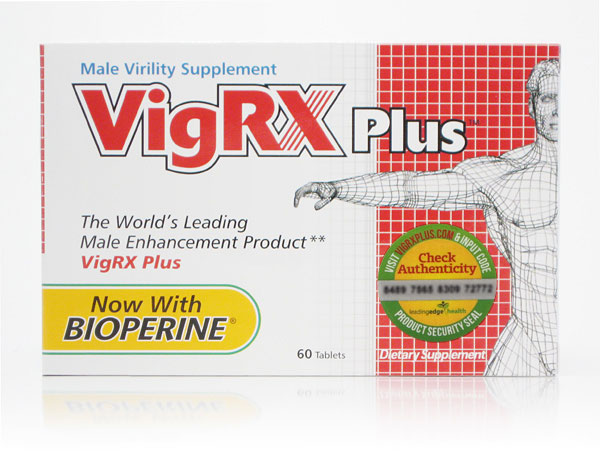
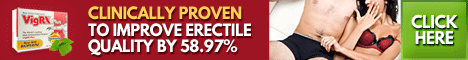







 English (US) ·
English (US) ·